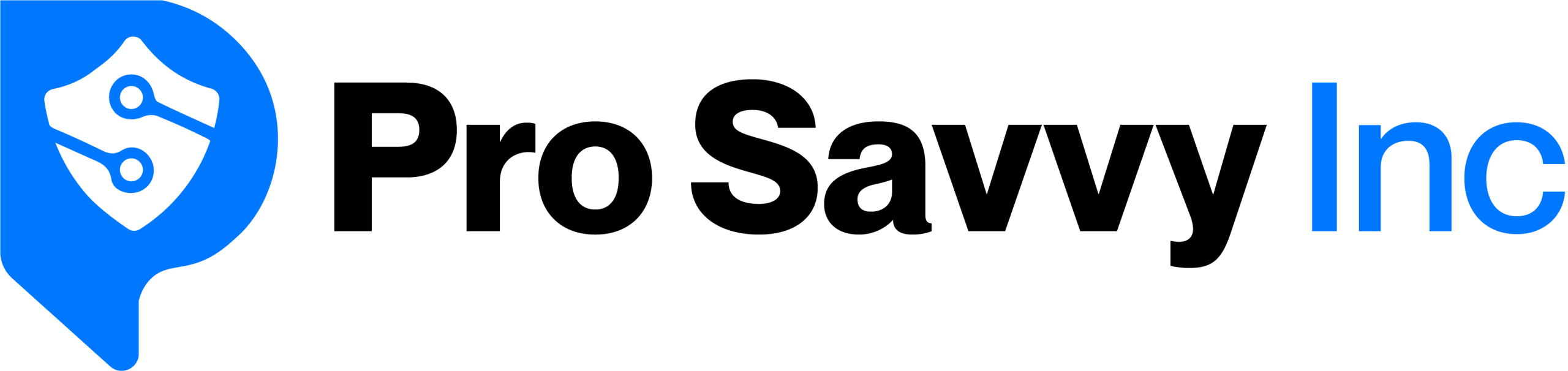Cybersecurity for Non-Tech Professionals: A Beginner’s Guide to Staying Safe at Work

In today’s digital world, cybersecurity is no longer just an IT issue—it’s everyone’s responsibility. Whether you’re in HR, marketing, legal, or admin, understanding the basics of cybersecurity is essential to protecting your company and clients from cyber threats. The good news? You don’t need to be a tech wizard to make a big difference.
This guide will break down simple, actionable cybersecurity tips every non-tech professional can use to stay safe at work.
1. Understand the Common Cyber Threats
Let’s start with a few types of attacks you might encounter:
- Phishing Emails: Fake messages that trick you into giving away passwords or clicking malicious links.
- Ransomware: Malicious software that locks your files until a ransom is paid.
- Social Engineering: Manipulation tactics to get you to reveal confidential information.
💡 Pro Tip: If an email seems suspicious—check the sender’s address, avoid clicking links, and confirm with your IT department.
2. Use Strong, Unique Passwords
Avoid using simple passwords like “123456” or “admin123.” Use a password manager to generate and store unique passwords for each account.
Best Practices:
- Combine uppercase, lowercase, numbers, and symbols.
- Never reuse passwords across platforms.
- Change passwords regularly.
3. Think Before You Click
Emails with urgent requests like “Click here to verify your account!” are red flags.
Before clicking:
- Hover over links to preview the actual URL.
- Don’t download attachments from unknown sources.
- Report suspicious messages to your IT/security team.
4. Role-Specific Tips
HR Teams
- Secure employee data and confidential files.
- Watch out for fake job applications or resumes with malicious attachments.
Marketing Teams
- Use verified tools and secure links in campaigns.
- Be wary of fake social media messages and brand impersonation.
Legal Teams
- Encrypt legal documents.
- Stay compliant with data protection laws (like GDPR).
Admin Staff
- Back up data regularly.
- Be cautious with document-sharing and access permissions.
5. Use Secure Wi-Fi and VPNs
Working remotely? Avoid public Wi-Fi unless you’re using a VPN (Virtual Private Network). VPNs encrypt your connection and protect sensitive information.
6. Keep Software and Devices Updated
Always install updates when prompted. They often fix security vulnerabilities hackers exploit.
Set:
- Automatic updates for operating systems
- Notifications for app and browser updates
7. Know What to Do in a Cyber Emergency
If you suspect you’ve fallen for a phishing scam or clicked something suspicious:
- Disconnect from the internet immediately
- Notify your IT or cybersecurity team
- Do not try to “fix” it yourself unless instructed
Final Thoughts
Cybersecurity isn’t just an IT department concern. It’s a shared responsibility across every department. By adopting these simple practices, you can play a major role in defending your company’s digital infrastructure—without needing any technical background.
Ready to boost your team’s cybersecurity awareness?
Contact Prosavvy today to schedule a workshop tailored to non-tech professionals.