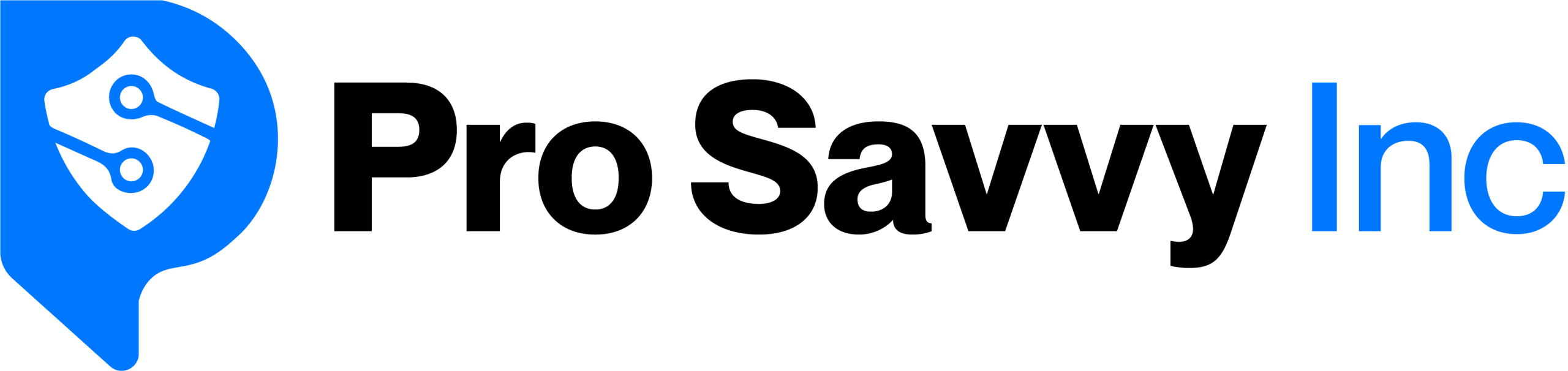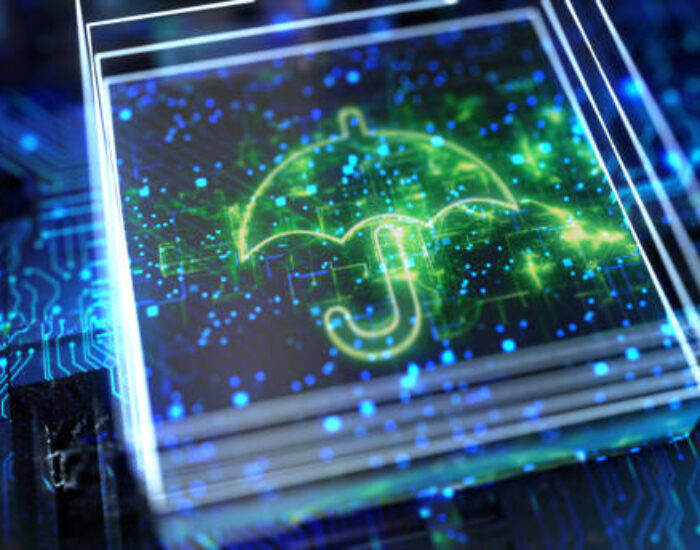Phishing Attacks Are Smarter Now—Here’s How to Stay Ahead
Gone are the days when phishing emails were filled with poor grammar and obvious red flags. Today, phishing attacks have grown more intelligent, personalized, and harder to detect—leveraging artificial intelligence, spoofed domains, and social engineering to compromise targets across all industries.
In this blog, we explore how phishing has evolved and what proactive measures your business must adopt to stay secure.
How Phishing Has Evolved
1. AI and Automation in Phishing
Cybercriminals now use AI to craft convincing emails, replicate tone, and mimic internal communications—making even experienced users vulnerable.
2. Spear Phishing & Whaling
Attackers target high-value individuals with detailed, tailored messages using publicly available data (LinkedIn, company bios, etc.).
3. Smishing and Vishing
Phishing has moved beyond email to include SMS (smishing) and voice calls (vishing), exploiting mobile users and unsuspecting staff.
4. Phishing-as-a-Service (PhaaS)
Cybercriminals can now rent phishing kits on the dark web, drastically lowering the skill barrier to launch attacks.
Modern Countermeasures to Phishing
1. Email Security Gateways with AI
Tools like Microsoft Defender and Mimecast use machine learning to detect malicious patterns in emails before they reach your team.
2. Multi-Factor Authentication (MFA)
Even if credentials are compromised, MFA creates a critical barrier to unauthorized access.
3. Real-Time Threat Intelligence
Subscribe to cybersecurity threat feeds (e.g., Prosavvy’s threat alerts) to stay updated on known phishing domains and patterns.
4. Security Awareness Training
Regularly train employees with simulated phishing attacks. Tools like KnowBe4 or custom modules by Prosavvy help build resilience across your workforce.
5. Zero Trust Security Model
Limit user access based on verification and context—“never trust, always verify”—to minimize exposure.
Warning Signs: What to Watch For
- Unexpected emails asking for logins or wire transfers
- Domains with slight spelling errors (e.g., paypaI.com)
- Files or links requiring urgent action
- Unusual communication tone from known colleagues
Stay Proactive, Not Reactive
Phishing is no longer amateur cybercrime—it’s a professional business. Staying ahead requires a layered security strategy, employee vigilance, and trusted cybersecurity partners like Prosavvy Inc. We help you assess vulnerabilities, train your team, and deploy AI-driven defenses tailored to modern threats.
Want to test your phishing resilience? Contact Prosavvy today for a free threat readiness assessment and see how we can strengthen your digital defenses.